1. How to cut and reconnect your strip lights?
2. How to control multiple light strips with one remote?
Since LED lights have grown into popularity in recent years due to their flexibility, and cost-efficiency, most interior designers are using creative LED strip lights decoration ideas to give your home an extraordinary and absolutely breath-taking mood and atmosphere. Such as illuminating the stairways, the ceiling, the TV backdrop, the vanity mirror, kitchen cabinets or the living room. However, when you add 2 or more light strips into your big living room, there may have 2 or more remote controllers, but if you only want to use one remote to control all the light strips in one space, how can you do?
For the RF remote control lights, you can use one remote to control multiple lights. But for IR remote control lights, due to its directional characteristics of IR receiver, you may not control all strip lights at the same time through one remote.
Here's the tips to control multiple for RF remote controller light strips with one remote.
1. For our RGB strip lights, it's a 44 keys RF remote controller.
You can decode the remote control to its light by clicking the button Fade 7. You need to decode them one by one, then all remote controllers can control all lights, in another word, 1 controller can control all lights.
You can recode the light strips by unpluging these light strips, and plug in, then immediately long press the JUMP 3, within 5 seconds and see if the light blinks. Then you can only use one remote to control all the light strips.
2. For our RGBIC strip lights, it's another type of RF remote controller.
You can decode the remote control to its light by clicking the button "1h OFF". You need to decode them one by one, then all remote controllers can control all lights, in another word, 1 controller can control all lights.
You can recode the light strips by unpluging these light strips, and plug in, then immediately long press the "rainbow buttom", within 5 seconds and see if the light blinks. Then you can only use one remote to control all the light strips.
3. For our tunable white strip lights, it's another type of RF remote controller.
For decode the remote and light strips, power the light on, and long press DOWN-RIGHT (100% cool white) button immediately, within 5 seconds, the light will get flashing, which means that we decoded the remote control. You need to decode the light one by one, and then you can just use any remote to control all the lights.
For recode the remote and light strips, power the light on, and long press DOWN-LEFT (100% warm white) button immediately, within 5 seconds, the light will get flashing, which means that we recoded the remote control. Then you can only use one remote to control all the lights.
3: If I want to cut the indoor strip lights, what type of connectors is recommended to be matched?
A: For single warm white strip lights and single cool white ones, we recommend the 8mm 2-pin connector.
For multi-color and tunable white strip lights, we recommend the 10mm 4-pin connector.
4: Can the LED strip lights be extended?
A: We suggest not to do so. One is that the power supply to the extended part could be insufficient so the lighting performance could be undermined. The other is that for outdoor strip lights, the waterproof encapsulation will be damaged.
5: Why doesn't the strip light respond to the controller?
A: Please check if the controller battery is out of power. If not, please try decoding the controller and the light.
6: Why does the extended part of the indoor RGB strip light turn to be a different light color?
A: Step 1. Please refer to https://www.novostella.net/blogs/news/how-to-cut-light-strip and confirm if you have any wrong operation or not.
Step 2. Please check if the connector pins contact well or not.
7: Can the 2 light reels of the 104ft/32m strip lights be used separately?
A: No, because we do not sell the LED controller with one strip light connector.